(added references) |
(edited tags) |
||
| Line 1: | Line 1: | ||
| − | {{Stub}}For [[Piapro Studio]] and [[Piapro Studio for v4x]], please refer to the VOCALOID Wiki's guide on [https://vocaloid.fandom.com/wiki/Using_the_Parameters using the parameters]. |
+ | {{Stub|doc = https://piapro.fandom.com/wiki/Using_the_Parameters?action=edit}}For [[Piapro Studio]] and [[Piapro Studio for v4x]], please refer to the VOCALOID Wiki's guide on [https://vocaloid.fandom.com/wiki/Using_the_Parameters using the parameters]. |
== Piapro Studio for NT's Parameters == |
== Piapro Studio for NT's Parameters == |
||
| Line 19: | Line 19: | ||
==== References ==== |
==== References ==== |
||
| − | < |
+ | <references/> |
Revision as of 03:39, 19 January 2020
For Piapro Studio and Piapro Studio for v4x, please refer to the VOCALOID Wiki's guide on using the parameters.
Piapro Studio for NT's Parameters
Voice Drive
Controls the trembling aspect of the vocal. It can adjust the strength/nuance of the voice. Certain presets are also available to add rattle and death growl effects to the vocal.[1]
Voice Voltage
Controls the tone, strength or weakness of the vocal. It also creates dynamic voice intonation.[2]
Super Formant Shifter
The parameter changes the voice quality while maintaining specific traits unique to the original voice. It modulates the voices to be more feminine or child-like.[3]